Are you considering trying telehealth?
Let us help you start by giving some guidance about telehealth, why and when you should use it, and what you and your patient may need to get started. This page includes resources complied fromthe Australian government, the University of Queensland and Zoom, a popular platform for delivering telehealth.
Browse through the content below for more information on each.
 The Australian government’s Digital Health Agency has provided specialists clinics with a 15 page document that provides step by step instructions on how to set up your practice for telehealth. These steps include:
The Australian government’s Digital Health Agency has provided specialists clinics with a 15 page document that provides step by step instructions on how to set up your practice for telehealth. These steps include:
- An implementation framework
- Clarifying your purpose
- Checking connectivity and bandwidth
- Choosing and setting up hardware and software
- Managing risks
- Workflow processes
- Additional implementation resources
Click on the picture to the right and it will take you to this 15 page document.
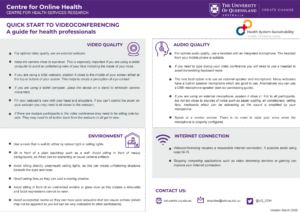 The University of Queensland has also provided a quick and easy guide to assist you in setting up telehealth with your clients. They have provided a 1 page document that outlines key considerations regarding video and audio quality, internet connectivity, and the environment for health professionals providing telehealth.
The University of Queensland has also provided a quick and easy guide to assist you in setting up telehealth with your clients. They have provided a 1 page document that outlines key considerations regarding video and audio quality, internet connectivity, and the environment for health professionals providing telehealth.
Click on the picture to the left and it will take you to the 1 page document.
 Zoom is a worldwide platform that has been used for social and business purposes. Similarly, it can be used for telehealth! They have an extensive Help Center that includes short how-to-video tutorials on basic and more advanced features (e.g., how to use break out rooms, sharing multiple screens simultaneously and ore).
Zoom is a worldwide platform that has been used for social and business purposes. Similarly, it can be used for telehealth! They have an extensive Help Center that includes short how-to-video tutorials on basic and more advanced features (e.g., how to use break out rooms, sharing multiple screens simultaneously and ore).
Click on the Zoom logo to the right to take you to these “how to video” tutorials. However, click here to be directed to their help center.
Next – Physiotherapist checklist
